The Rode SmartLav+ Lavalier Microphone:
This is a my long-term review of the Rode SmartLav+ Microphone after about a year of use. It’s a portable microphone designed to be used with a smartphone (either Apple or Android). The reason I purchased this microphone was I was seeking a solution to use to capture clean audio when shooting video at weddings of the bride and groom. I’ve also found myself using this for certain vlogging applications and of course for the video review of the microphone below!
There are a lot of microphone packages available that work great, but most of them are also very expensive and I was looking for an affordable solution that will still provide great audio. I had previously invested in a Samson DSLR Wireless Microphone Kit, and while it worked and had great range, the quality wasn’t great and the floor noise was high.
SmartLav+ as a Wireless Package
At the price point of the Rode SmartLav+ Microphone, being only $79 you can pair it with a smartphone or an iPod touch and get a setup that is light, thin, has great battery life (no transmitter packs). The smart device can be slipped into an inside pocket and microphone can be clipped to the shirt, with no exposed wires and near all-day battery life with no extra equipment needed.
SmartLav+ Softare
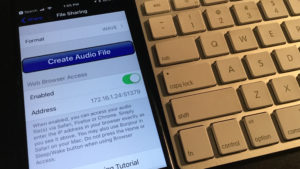 The SmartLav+ microphone pairs with Rode software that allows you to record 48khz WAV files that can be exported via FTP, but also through an intuitive ad-hoc FTP style share system built into the software. Essentially, the software allows the phone to become a web-server on your local area network and you can access the files from a browser. The downside of this is it will not work on public hotspots or when you are out in the field.
The SmartLav+ microphone pairs with Rode software that allows you to record 48khz WAV files that can be exported via FTP, but also through an intuitive ad-hoc FTP style share system built into the software. Essentially, the software allows the phone to become a web-server on your local area network and you can access the files from a browser. The downside of this is it will not work on public hotspots or when you are out in the field.
One thing that was disappointing is you don’t get the full software package with the microphone. Rode charges extra to upgrade their app to the premium edition which supports Dropbox in addition to a variety of different quality modes and file types. The SmartLav+ works perfectly with the included software and there are no recording limitations, however outside of your home network Dropbox functionality would have been a nice inclusion.
An important thing to consider in the functionality of this configuration is to keep the smart device in airplane mode. An incoming call could potentially ruin your recording if you are using your phone. Fortunately, I’ve never had an external event stop the recording or interrupt it, but to be safe, especially in a live production I’d always keep the device in airplane mode to ensure there are no interruptions.
Microphone Quality
The actual quality of the microphone itself is fantastic. It does a great job of capturing clear and crisp broadcast quality audio. It also does a great job at blocking out the background noise and has very little floor noise. The app is very simple to use to record, just press record and you are ready to go!
In the package of the SmartLav+ Microphone you get the microphone, a pouch, a clip, windscreen, and instructions. However, I recommend purchasing additional clips and windscreens, they are easy to lose, especially as people clip them on and off and slide them up and through shirts.
Recommended Accessories
Another piece of advice is if you are using a later model iPhone that requires a 3.5mm to lightening adapter, purchase another lightening adapter just for the microphone, then TAPE the adapter to the microphone 3.5mm plug, this way it won’t get loose, or get lost. Another thing to keep in mind is the 3.5mm plug on the microphone is a 3-ring TRSS style plug which is NOT compatible with anything other than a smart device. In other words, you cannot plug this microphone into an external recorder such as a Zoom H1 unless you purchase another adapter. Rode does sell the SC-2 TRSS-to-TRS adapter that allows you to use this with any recorder. With the price of the microphone as-is, you shouldn’t hesitate for one second to purchase this adapter. Even if you think you may not need it, you will need it! There have been times I’ve had to use my Zoom H1 as a recorder, and in some instances needed to wire the Rode SmartLav+ directly into my camera’s 3.5mm microphone jack (Canon 5D Mark III). I wish Rode would include this adapter with the package, but sadly it remains an extra.
The most obvious down-side of using this style of microphone is the need to sync the audio from the device back to your video clips. This can become cumbersome the more video clips you have throughout a day. For this very reason I tend to avoid frequent start / stop video shoots. I will add the recent versions of Premiere Pro CC make this a breeze. The automatic sync always works flawlessly and perfectly. I do clap my hands at the start of clips to have a defined clipped area in my waveform to make visual alignment simple as well.
The Rode SmartLav+ makes a great microphone for weddings, vlogs, video reviews, and even podcasts if you want to be comfortable.
If you find this review helpful, feel free to shoot over to Youtube and check out the video review of the product.
The owner of this website, Justin Varuzzo, is a participant in the Amazon Services LLC Associates Program, an affiliate advertising program designed to provide a means for sites to earn advertising fees by advertising and linking www.varuzzo.com to Amazon properties including, but not limited to, amazon.com, endless.com, myhabit.com, smallparts.com, or amazonwireless.com.

